고정 헤더 영역
상세 컨텐츠
본문
OmniGraffle for Mac 6.0.1 October 3, 2013 Requires OS X 10.8 Bug Fixes. If a stencil or template that comes with OmniGraffle gets updated by us, and you haven't made any customizations to it, then the newer version will replace the old. Fixed some typographical errors in the Getting Started or Welcome document. Fixed a bug where lines connecting to groups in Visio documents weren't properly connecting.
Stencil searches now gives results based on object labels. Turned on smart guides in the built-in templates for Software Design, Metric Units, and Imperial Units.
Fixed an exception in the Quick Look plug-in that was causing other apps (like Finder) to see blank previews for OmniGraffle documents. Fixed a bug where text on layers that have been toggled to being a Shared Layer would not autoresize the text object, and led to 'dirt' being left on the screen. More AppleScript performance improvements have been made. Fixed a case where hiding Major Grid Lines would not save out to the document. Fixed a hang when using keyboard shortcuts to make text bold or italic while editing text in a shape.
Fixed a crash when switching to Bold or Italic while the insertion point was at the end of a shape's text. Fixed a crash when downloading stencils from Graffletopia. Fixed a crash when using the keyboard while an object with an action was selected. Fixed a crash sometimes encountered when switching to the style brush after using OmniGraffle 5's style brush. Fixed a crash encountered when Option-dragging items (to copy them) in the sidebar's outline view.
Fixed a crash encountered when creating a new label from AppleScript. Fixed a crash encountered when saving edits to a stencil which was recently viewed in the sidebar. OmniGraffle for Mac 6.0 September 24, 2013 New Features. OmniGraffle 6 offers a complete User Interface redesign from the ground up. The application now runs in a Sandboxed environment. Application resources such as Templates and Stencils, etc.
Can now be fully managed from within the application. Improved and powerful controls have been added to edit and mask placed images directly on the canvas. New artistic Fill and Stroke styles have been added, such as Freehand, Stipple, and Marker. Combined shapes can now be uncombined into their starting component shapes.
New controls to specify which edge or center of an object is reflected in the Geometry Inspector have been added, along with the ability to set the X and Y coordinates of a selected vertex point. Layers can now be toggled between a normal and a Shared layer. A new and powerful Font Inspector is now available. The Notes and Data Inspector now allows unique naming of individual objects. You can now set the display zoom level of 100% to reflect one Apple point, one screen pixel, or one PostScript point for work on Retina displays and true WYSIWYG work.
Omnigraffle Download
Zoom levels have been increased to 6400%!. The color and position of manual Guides can now be set by hand, and can be dragged from one canvas to another. A new List Mode has been added when viewing Stencils. Photoshop export has returned, and supports the export of OmniGraffle layers to Photoshop layers.
Line Labels have a new setting that allows the text to follow the path of the line. OmniGraffle for Mac 5.4.3 June 3, 2013 Bug Fixes. Fixed a crash when reverting to a previous version of the document while viewing a canvas that wasn't present in that previous version. Fixed a possible crash when updating printer drivers. Fixed a crash when exporting a document where the first canvas was named with a question mark.
Fixed a crash in OmniGraffle's automatic layout. Fixed a reproducible crash when quitting an application that was connected via LinkBack to OmniGraffle.
Fixed a crash that could happen when closing a document while the scrolling bounce back animation was in progress. Fixed a reproducible crash when resetting inspector locations while the Stencil window was open. Fixed an NSFileCoordination issue when having a large number of documents open or viewing the Stencil window or Template Chooser. Fixed a bug where OmniGraffle would call on the discrete graphics card when running on battery power on certain MacBook Pro models. Fixed a bug when running on Mac OS X 10.6 where orthogonal line handles could render in the wrong location. Fixed a canvas title alignment issue when running on Mac OS X 10.6. Fixed a bug where copying as AppleScript would list the shape's label text twice.
Fixed a layer ordering issue when exporting the current selection. It should be possible again to edit an installed stencil. Fixed an error when attempting to clear a field in the Document: Data Inspector. Fixed a bug where dragging Frameworks into OmniGraffle would fail. Graffletopia search results should be previewing again.
Fixed a bug where embedded ICC profiles could get written over and over again, creating a very large and unwieldy document. Fixed a couple of export issues with PDFs that could lead to a crash.
Fixed a bug when importing a Visio document where shapes that should have been ignored were not. Fixed a bug where a downloaded stencil could result in a never-ending string of alerts. Fixed a Visio export issue where line midpoints could get ignored. Fixed a bug where objects on layers would rearrange when exporting the current selection. Changed the address in the About Box to reflect our new office location.
Great application for high end wireframing, but need a 6.0 version! (5.4.4) 8/16/2013 4:41:00 AM 4/5 By Jeremy Chone I have been using lot of tools for wireframing, and usually they either tend to be too loose/unstructured or too constrained to evolve the wireframe into a mokup that can be sent to development.
Omnigraffle really does a great job at solve these issues. This tool could really take a piece of the discountinued Adobe Fireworks cake, but for this, we need a 6.0! The latest version 5.x is 5+ years old, and we really need a 6.0 which hopefully have many of the much needed features (e.g., master components, better layer/canvas organization, shared styles, better pixel dimension support, better vector line drawing capabilities, constrained component parts,.). Nice Visio Alternative (5.4.2) 4/2/2013 4:33:00 AM 5/5 By BluePhoenix8 After a few days use, I can say that OGP is a fine alternative to Visio. Doesn't come with many of Visio's stencils, but these can be easily added within the application itself.
The Graffletopia site also has many nice stencils that are free (some have a fee) and upload seamlessly. I find the tool to be easy to use and the 5-6 short videos online are all you really need to get started. I can open all my old visio documents and these convert with 95% accuracy some minor formatting and touching up is needed on the more complex diagrams. I find this to be easier to use on my Mac than virtualizing Windows 7 and using Visio. Visio is nice, but not worth the 2x or even 3x the cost. I recommend the OG Pro version as you need this to open Visio files.
This app is very stable as well. Its a bit expensive at 199.99, but significantly cheaper than other tools of this power. Saves files in a native format, as a pic, as a.pdf, visio xml, etc. I first tried OGP for free for a few hours after downloading it from the vendor website, then deleted the application and purchased from the app store. Unfortunately, the App Store charges tax now:(. Best app ever.
(5.4.2) 3/27/2013 4:20:00 AM 5/5 By xlegoman It’s not Visio and imported Visio files do not look the best. Onto the review! My primary use for this tool is network documentation. I find myself interacting with Cisco equipment very frequently if this sounds similar to your needs check out the Cisco Stencil library (google cisco stencils). The stencil library works flawlessly in OmniGraffle (as much as I have used it) if you are unsure there is a 15 day free trial go find a network to document and abuse that 15 day trial.
I chose Pro to be able to view and export to Visio I’ve had to interact with approximately 250 Visio files to date well worth the extra $100. I was really scared at first. I do not regret this purchase.
Good program, but not Visio (5.4.2) 3/14/2013 4:59:00 PM 3/5 By CanMan111 I kind of took a bit of a leap of faith when I hit 'Buy app' on this. I reasoned that for $199, it should be pretty solid. For the most part, it is a good app. However, if you are looking for a true replacement for Visio, this isn't it. I say this for two reasons. First, it does not have nearly the template or stencil library that Visio has.
It might be okay for most people, but if you are used to the rich library that comes with Visio, you will be disappointed. That said, I tried to import some of my Visio files so that I could create some of my own templates and stencils from the ones I have been using for years. I was surprised by how the Visio files got distorted and mangled by the import function on OmniGraffle. Overall, as a stand-alone program, this probably isn't bad. A bit overpriced perhaps, but not a bad piece of software. If you are looking for Visio for the Mac, you will be disappointed. The big reason I bought Pro instead of the standard version was for this functionality, and it doesn't seem to work terribly well.
Versatile and powerful (5.4.2) 3/10/2013 5:11:00 AM 5/5 By Jacques2460 I'm a software product manager who needs to make UI designs and complex process flowcharts. Using OmniGraffle Pro and the all the stencils available on Graffletopia have given me powerful tools to do my job quickly and flexibly. I'm a shortcuts maniac and so I embrace all the power-user tools in the software. I'm familiar with Illustrator and Visio, but they cost 4X as much each and don't do a whole lot more for what I need. I've used the software for about 2 years now, and it's stable and fast. I import and export Visio for the 'other side' without any issues and pdf's for those who don't need to edit what I'm doing. As with most powerful products, it has its own personality and I have to agree that there's a learning curve to get yourself up to speed, but no more than most programs that do so much.
All the alignment and style copy/paste tools are really helpful in creating complex designsI. Layers helps keep it all organized. The ability to make your own stencils helps a lot if you need certain styles to be in your 'standard' toolkit. It's a nice app that I would be lost without, and it's certainly worth the money. Simply the best.
(5.4.2) 9/24/2012 4:12:00 PM 5/5 By Graphorium I am an Enterprise Architect and regularly have to document extremely complex physical and logical networks. I must also map various schemas, processes and protocols. I used to run a virtual Windows machine on my MacBook Pro just so I could use Visio. While recent iterations of iWork are fantastic, and convinced me to wean myself off Mickeysoft's products altogether, I somehow thought Visio had no real equivalent on Apple's platform, and it remained an exception.
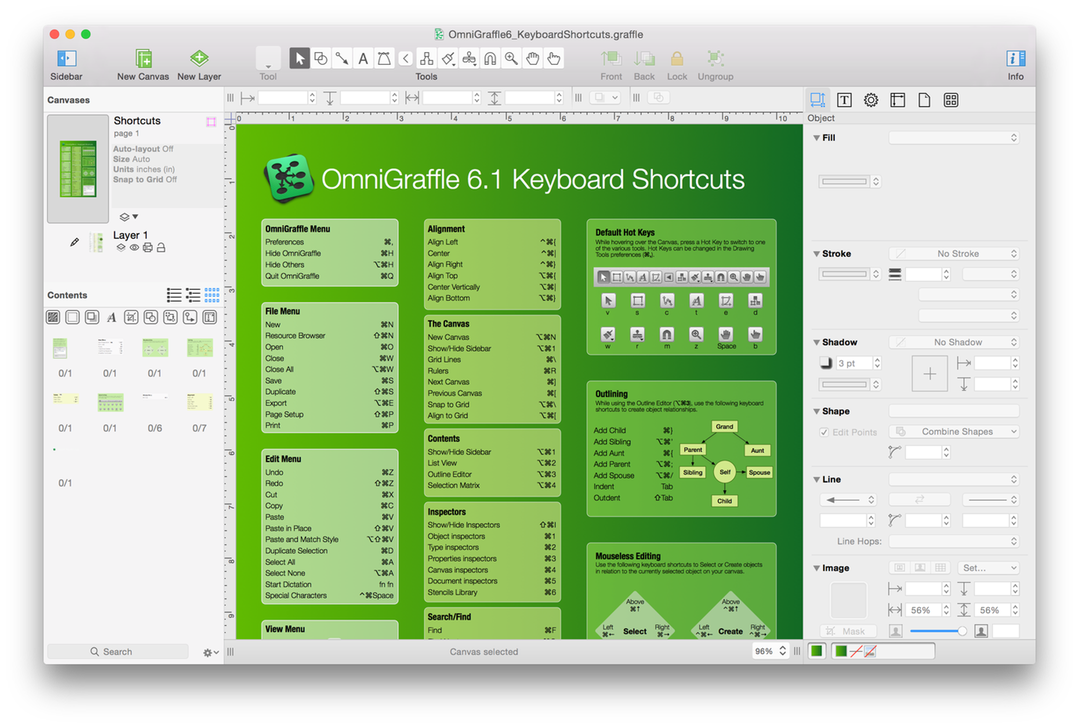

Then I discovered Omnigraffle and saw the light. Now I simply regret all the time I wasted fighting with Microsoft's god-awful interface and convoluted workflow. This is one of the most critical pieces of software I own. It does some very heavy lifting, and has vastly increased my efficiency and productivity. It's painless to use, yet incredibly sophisticated.
Omnigraffle For Pc
It boasts a vibrant user base at Graffletopia, with endless templates and objects. The good folks at Omni are clearly passionate about their products, and gifted developers with a deep understanding of the platform. I haven't missed Visio a bit, and you won't either. Omnigraffle Pro is a serious tool and worth every penny. This is a purchase you won't regret.
Good application but. (5.3.6) 5/16/2012 6:27:00 PM 4/5 By bcreviews2010 The program works well. The interface is pretty intuitive. Click on a line to add text. Drag the text and it sticks to the line.
I do think the default behavior should be to not auto rearrange when you move and object. Took me a while to figure that one out. The thing that is really lacking is being able to export to a portable object that includes the actions. Its really cool to be able to create a button to turn on/off layers. But unless you have omnigraffle whats the point. I have a lot of people I send these things to.
And almost none of them have a mac let alone this application. Even if it was an HTML file using javascript and divs that would be something. It does export nicely as a PDF though. To get around this limitation I took the base canvas and made multiple copies (one for each layer), then selectively turned/on/off layers to get the report I needed. I like to have would be a database integration. Something like DBI would work.
So I could integrate data with an MySQL server, SQLite or some such. And lastly altough I think the Graffletopia site (is very cool there should be a way to import the templates directly into omnigraffle. Something similar to the adobe exchange system.




